This post is your cheat sheet on how to write Amazon listings that convert.
I get paid to write Amazon listings as a freelance writer on Fiverr. I have repeat buyers because my optimized listings get them results.
Using proven formulas, here’s how you can write successful Amazon listings.
Keyword Research is #1
First things first: You’ll need Helium 10. I’ve tried to write listings with free tools and it’s a joke.
Keywords are the bread and butter of rising to the top of an Amazon search. With the wrong keywords, your listing will never get close to that coveted first page. Amazon’s search engine prioritizes the keywords in your title, back-end, bullet points, and description. Helium 10 gives you an edge with the actual top keywords used by your competitors.
You can sign up and cancel in 30 days for a full refund if you decide it isn’t for you.
At least download their free extension. It gives you a lot of information
How to Get Competitor's Top Keywords
Before you can even start writing a listing, you’ll need to find the keywords your competitors are ranking for.
Here is how to write Amazon listings with Helium 10.
Search for Similar Products
For my example. I’m going to be selling this floating bath toy corgi I found on Alibaba. As of the writing of this post, it is not on Amazon, but I’m sure that’ll be short lived. You’ll learn that Amazon has many repeated products. It’s all about optimization.
Now let’s find my competitors’ top keywords! I search for “bath toys that swim” on Amazon.
- Skip sponsored products.
- Skip anything that isn’t very similar to your product.
- Limit products from the same brand (may use same ranking keywords).
- Keep exact matches IF they have well optimized listings.
Find 10 products as close to the top as possible and copy their ASINs (Amazon Standard Identification Number).

ASIN Grabbing Shortcut
Finding and copying ASINs can be annoying.
With the free Helium 10 extension and Xray, it goes much faster!
- When you’re looking at search results, click on the Helium 10 extension button in your menu bar.
- Select Xray.
- Check boxes next to top 10 products that look good (you can mouse-over their image to get a larger image).
- Click “run keyword search”
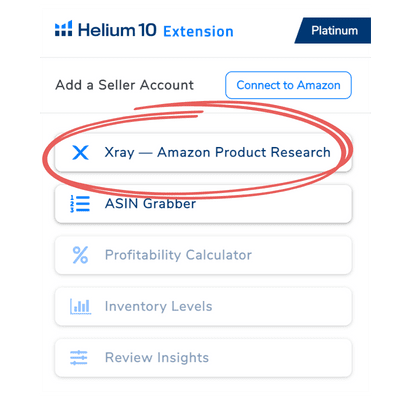
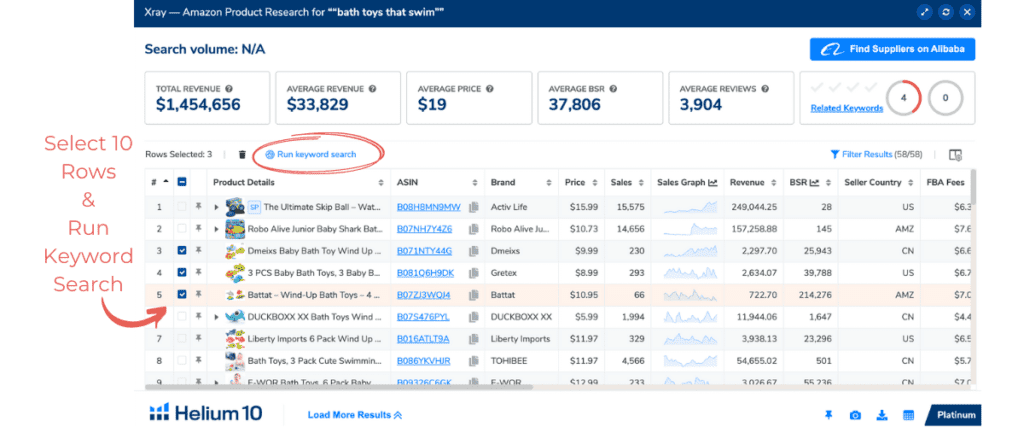
Pull Competitor Keywords with Helium 10's Tool Cerebro
I plug my top 10 ASINs into Helium Cerebro to find the top performing keywords. I could copy and paste them or they’ll go into it immediately using the ASIN grabbing shortcut. I usually have it exclude variations as I want keywords specific to my product.
Select “Get Keywords” to pull all top performing keywords from competitor products!
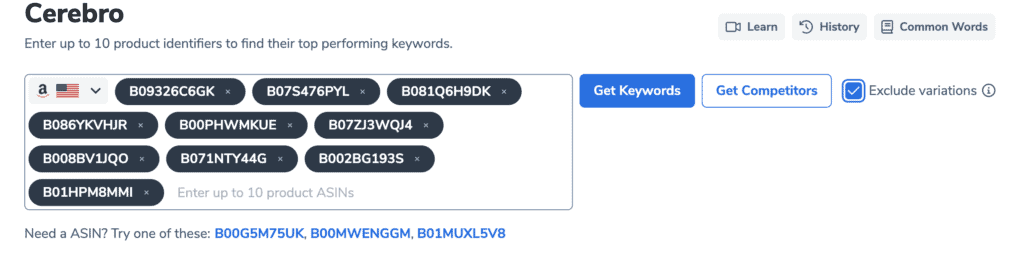
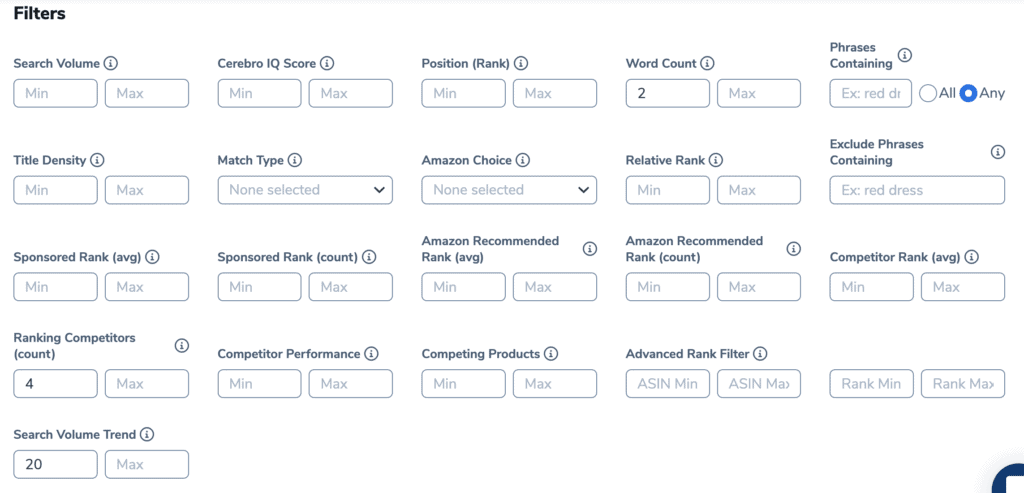
Filter Keyword List
You’ll often get a list of many 1,000s of keywords. You only want the top 200-1000 keywords to work with so you’ll need to filter the list.
Filters I like to use are:
- Search Volume – Minimum of 500 searches per month.
- Word Count – Minimum of 2 words so I only get relevant phrases. “toys” may rank high, but I want the people searching for “bath toys”
- Ranking Competitors – How many top 10 competitors rank for the given keyword. Helps me know how relevant it is if 2 or more rank for it.
Once I’ve filtered down, I’ll delete any keyword with a brand name or isn’t actually related to my product.
An question to ask yourself is “if a customer searched that phrase, would they want to see my product?”
Trust your gut on this one. You’ll have plenty of keywords left.
Use the Filter Shortcuts!
If you’re unsure how to filter down your keywords to something useful, use the “Top Keywords” and “Opportunity Keywords” filters. These will give you a very limited list of the most important keywords to put in your listing (top keywords) and keywords that have the best opportunity of fast organic ranking (opportunity keywords).
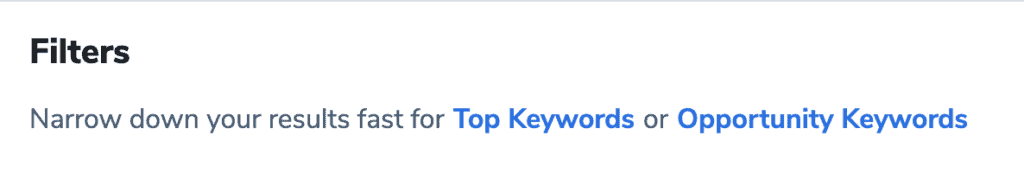
I usually do my own filtering as well to build upon what I get in the top keyword and opportunity keyword lists.
Create Your Keyword List
As you’re filtering the keywords in different ways, you’ll want to start saving keywords you want to include in your listing.
Select 2-8 full keywords (phrase of 2+ words) that you’ll match exactly in your copy.
You won’t want to repeat keywords in your title so pay attention to keywords you can combine.
For example, here are three ranking keywords:
- bath toys
- bath toys for toddlers
- wind up bath toys
You could get indexed for all three of these keywords by including “wind up bath toys for toddlers” in your title.
Save Top Keyword Phrases
You can save these directly to a keyword list in Helium 10 that will move them into Helium 10’s Listing Builder.
Or you can save them to your own note taking software of choice!
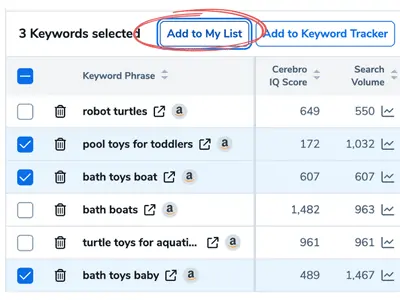
Process The Rest of the Keywords Before Saving
Once you have your top keywords, you’ll want to get some related single keywords that improve the keyword diversity of your listing. You’ll send it to Helium 10’s keyword processing tool, Frankenstein:
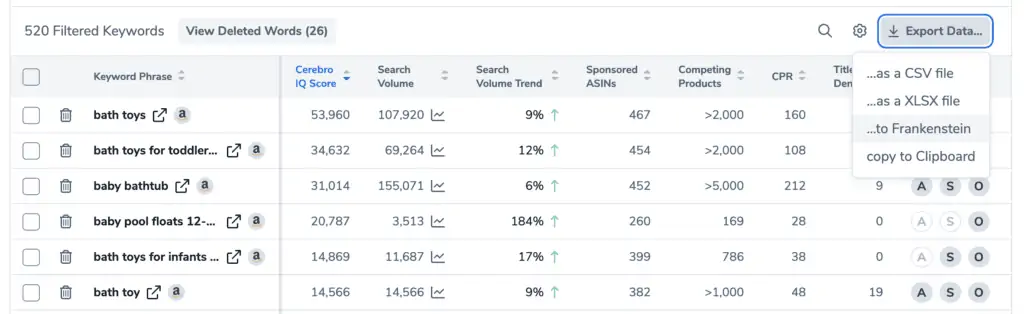
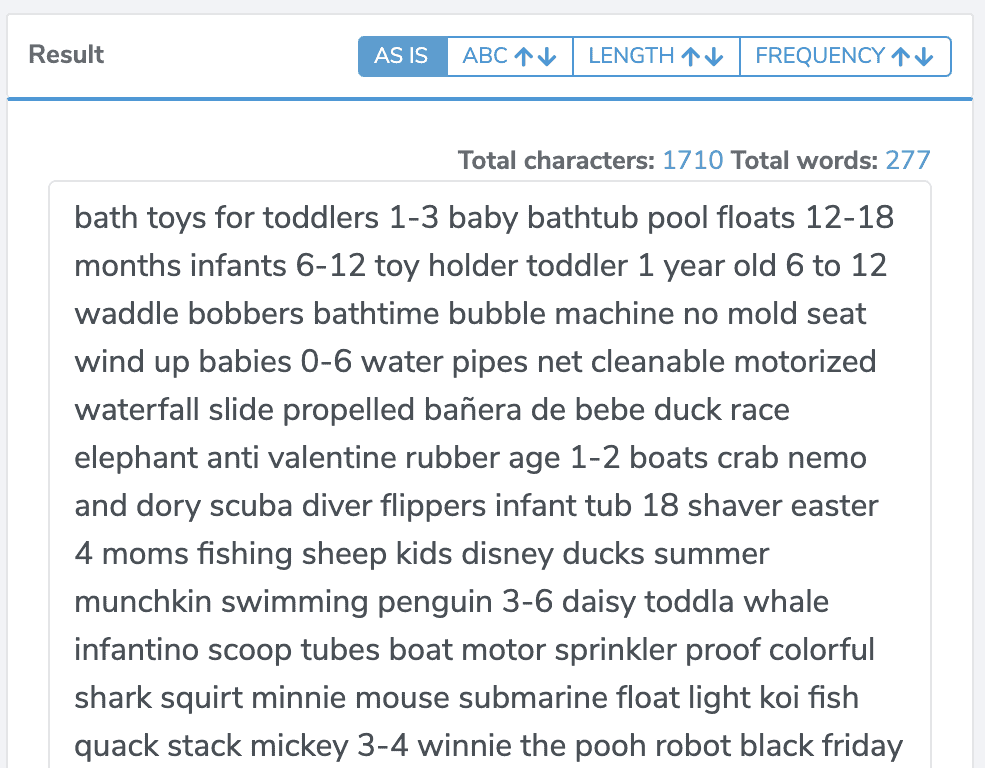
Frankenstein removes all the duplicates.
Amazon’s search algorithm is capable of combining single words your listing indexes for to help the listing show up in additional search results. This is how you find those unique keywords.
Sort by frequency. Remove common words, brand names, and anything that doesn’t make sense. Delete any words after about 50 words as that’s more than enough.
Now you have a list of single keywords that will increase your overall listing diversity.
Select the “Add Keywords to My List” option in Frankenstein to add these to your master keyword list for your listing. Or add to your software of choice.
Now you have everything you need to write your listing!
Time to Write your Amazon Listing
The rest of this guide is for you to use inside Helium 10’s Listing Builder OR in whatever word processing software you choose to use.
If you are using Listing Builder, you’ll get a wealth of guidance as you work along. Here’s how to set-up your listing in Listing Builder:
- Go to Helium 10 Listing Builder
- Select “Add A Listing”
- Select “Create from Scratch” and “Start Building”
- Pick the Keyword List you created to “Add to Keyword Bank”
Here’s what you’ll see! The keyword bank will track how often you include keywords in your copy and the Listing Analyzer will update as you create your listing. So you’ll know how well you are following best practices in real time:
Nail Your Product Title
Amazon weighs the keywords in the title the highest so put your top keywords here.
Use this product title formula:
{Brand name} {main keyword phrase or product name designed using top-searched keywords} – {top-searched words or phrases}, {2nd top-searched words}, etc.
Example title with the corgi:
Cool Brand Wind Up Corgi – Bath Toys for Toddlers 1-3 – Bathtub Fun for Baby with Motorized Pool Floats – Propelled Swimming Bathtime Toy for Boys and Girls
Product Title Tips:
- The main keyword phrase is the highest searched phrase that is specific to your product. Go for “Bath Toys for Toddlers 1-3” over “Bath Toys.” I would have started with this, but it was too vague for my corgi product. Sometimes the top searched keyword phrase is all you need.
- Then add top searched keywords in descending order from your master keyword list.
- Rearrange your top keywords within the title to make it more readable. It’s ok if it gets a little weird after the main keyword phrase. If there are particular keyword phrases you want to keep together, be sure to do so.
- Aim for 150-200 characters long. You want your title to be as long or a little longer than the average length of competitor titles.
- Try to only use every word once! Remember that “toy” and “toys” are two different keywords!
Index with Backend Keywords
Next most important keyword placement for the Amazon search algorithm are Search Terms Keywords. These increase the overall keyword diversity of your listing. They do not have to be about your exact product, but should be related.
These should be single words without any repetition separated by spaces.
Example:
bath toy dog corgi puppy wind-up toys bathtime bubbles baby kids children toddler fish
Backend Keyword Tips:
- Use as much as you can of the 250 character limit
- Continue to work down your master keyword list in descending order. Filling each field as much as possible with unique keywords separated by spaces. No commas!
- These keywords are only seen by Amazon’s search algorithm so use variations and synonyms. Include misspelled words and foreign language words.
- Do not duplicate words within each field. For example, you can include “bath” in Title, Search Terms, and Subject Matter once. But no more than once. And you only need to include it in one of those fields.
Make Short and Sweet Bullet Points
You should already have the most important keywords in your title and back end. The priority is here to persuade and convert for a reader that is skimming your content. Secondary is to increase keyword diversity.
Bullet point formula:
{Benefit} – {Features that back up benefit}
Corgi example:
Makes Bath Time Fun – Enjoy the giggles as this adorable corgi bath toy swims around your little one. Wind it up and watch it go.
Bullet Point Tips:
- You want to sell the benefit first and then explain how you provide that benefit.
- Write out your bullet points first and then see if you can weave in some keywords. Add keywords you haven’t already used from your master keyword list. It is normal to re-use keywords while describing your product.
- Aim for 100-200 characters per bullet point and use all 5 bullet points.
- For good bullet point ideas, go to the Q&A section of competitor products. See what people are asking for and include those features and benefits in your bullet points. Only if relevant to your product.
Convert with Your Product Description
Like bullet points, the goal here is to persuade. You can provide greater detail in your product description for those that need a little more. Look at your competitor products to get an idea of how to describe your product.
The best descriptions are with A+ content (images with copy). You’ll still use these same tips, but write them to the images you are putting in your listing.
Simple corgi example:
Let the silliness begin!
Take the chore out of bath time with some light-hearted fun. Our wind-up corgi will delight your little one, giving you the opportunity to get in the necessary scrubbing. Non-toxic and durable, our corgi is ready for bathtime fun!
Your baby will be happily distracted as you gently rinse the soap from their head.
Order one (or more!) corgi bath floats today for better bath times.
Product Description Tips
- If in doubt, use the proven AIDA formula:
- Attention – Open with a bang. Bold statement, fact, or question
- Interest – Hook interest with features and benefits. Try to put yourself in the potential customers shoes and ask, “what’s in it for me?”
- Desire – Stoke desire by showing them their life with your solution. Paint a picture of success.
- Action – Spur your reader to action and tell them what to do next. Amazon has already done this for you with the “add to cart” and “buy now” buttons.
- Use short sentences and paragraphs.
- Be conversational. Talk to the buyer. Use “you” and “your.”
- You don’t have to be clever. When in doubt, focus on being helpful.
- Weave in any last keywords from your master keyword list. If they don’t sound natural, don’t add them. You might notice that I write “bath time” and “bathtime.” That’s on purpose to catch both keywords.
Congratulations!
You’ve Written an Optimized Amazon Listing
Don't Drop the Ball on Images
To fully optimize your listing, you’ll also need to focus on images.
At a minimum, include 7 quality images. The main image must be of the product (no packaging) on a white background. You’ll also want 2-3 lifestyle images (product in context).
Videos and infographics are great sales tools also.
And if possible, adding A+ Content is powerful. This is where the product description is a combination of copy and images. You have to apply for the Amazon Brand Registry to get A+ Content. You’ll also adapt the way you write your product description so it goes along with or overlays the images you want to include.
For my buyers, I’ll often recommend that they find an image service to level up the quality of their product images. There are impressive freelancers who already provide this service on Fiverr:
Watch a Video of This Walkthrough
Do you learn better by watching? I put all of this into a full video walkthrough to help!
To Wrap it Up
Your Amazon listing should now be fully optimized so it indexes for all the top keywords your competitors are ranking for. As you start selling product and getting reviews, the listing will rank higher. Speed it up by doing a PPC campaign, which will increase overall sales. Both paid and organic. Helium 10’s tool Adtomic will walk you through how to do this successfully.
Resources
If you need more information on how to succeed on Amazon, I’d go straight to the Helium 10 Freedom Course. It’s a comprehensive Amazon FBA course that costs $997 retail but is free with a Helium 10 subscription.
Visit Helium 10 and use one of my codes for 10% off your monthly subscription or 20% off your first month:
ALDERJADE10 // 10% off of every month of Helium 10 // Visit Helium 10
ALDERJADE50 // 20% off your first SIX months of Helium 10 // Visit Helium 10
They have a full 30 day money-back guarantee so there is no harm in trying.
I’d also say that these Udemy courses I took are excellent:
If you’re looking to write optimized listings as a freelancer on Fiverr like I do, be sure to read my Guide to Becoming a Successful Fiverr Seller first. And grab my free cheat sheet to refer to as you write your listings.
Be sure to sign up for my newsletter for bi-weekly updates on my posts and side hustles.

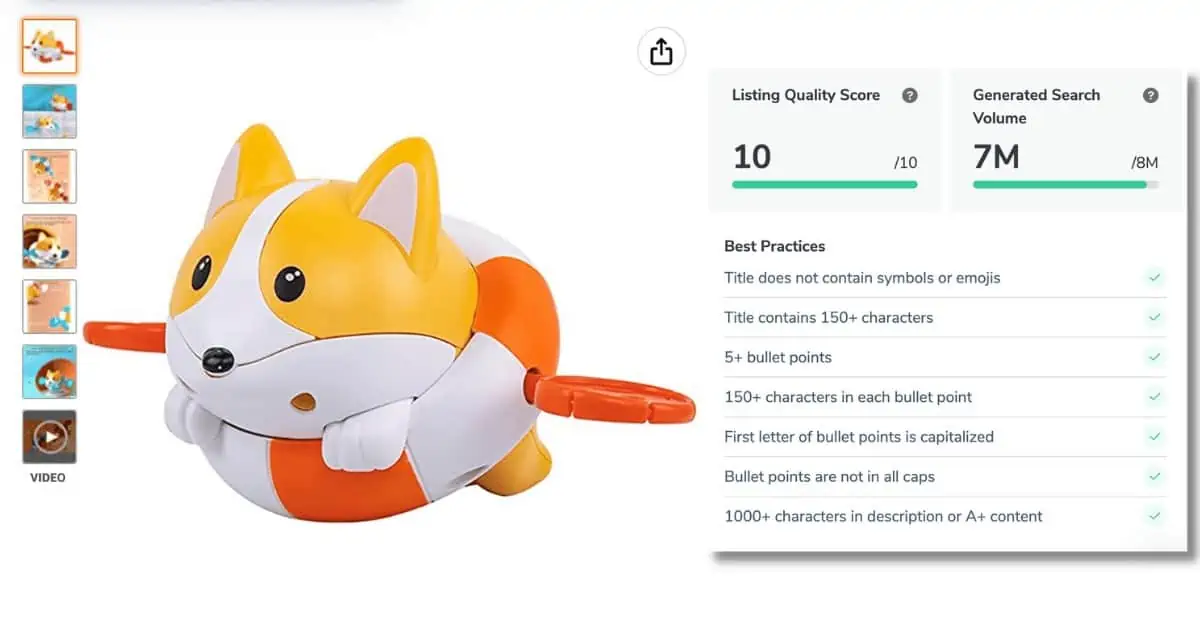




15 Responses
I make pin back Buttons. Would Amazon or Fiverr be a way to make money?
Yes, I’d like to be included on you email list..
ThankYou
I’m sure! Pin Back buttons take time that a lot of people don’t have to give. Look it up and see if others are selling it.
I added you to my email list. I’m just starting that so will be in touch soonish 😉
Once you get a fiverr gig to create a listing, how do you deliver it? Does the customer give you access to their account to list or what?
Also, I can’t afford the udemy courses and no organization here offers them for free. Can I do this based on what I’ve read in this and your other articles?
Good questions! I just send them my listing as a Word Doc. I usually send it as a PDF too. I do that because a PDF can show up in my Portfolio on Fiverr if they give me a review. I definitely do not go into their Amazon account.
You should be able to do this with my template. I summarized everything I do in this article. Between this and other free online articles, you can definitely do this! The courses gave me a more well-rounded understanding, but are overkill too.
Good luck!
Ok. Two more questions if you don’t mind. Where can I find the template? Also, what do you provide insofar as a+content? Do you include pictures with text or what is involved?
I think I almost have this figured out enough to try to start and I’m so grateful to you for your help. This could be life changing for myself and my family.
Sorry it’s unclear (I should work on that!), but this post is the template. It walks you through all the steps you need to write Amazon listings. If you go to my Amazon Listing gig and scroll through my pictures, you can see a sample and two finished works on how I provide everything to my buyers. https://www.fiverr.com/alderandjade/write-amazon-product-descriptions-that-convert
It has changed over time. I now provide Search Term keywords instead of Subject Keywords since Amazon doesn’t allow most sellers to include Subject Keywords over time. You’ll find your own rhythm after working through your first few orders on what works and doesn’t work for you!
As for A+ Content, I now offer a separate gig for that as it is unique, but I did the first few in my standard gig. I usually will describe what I think the image should be and then write text for that imagined image. I definitely do not create the images! A+ buyers are usually more seasoned and more specific in their wants. Some will want me to use the images they provide me and then I’ll add those images into my document and write copy to them. Others only want me to come up with ideas that they’ll create the content for later. I look to a lot of competitor product listings for inspiration when I write that content as each product is a unique niche. I wouldn’t pursue A+ content to start as it is much easier after you have done a few regular listings.
I wish you so much luck!
Thank you so much.
Wow! Thank you so much for this Cameron. I’ve read all your work and I’ve learned so much from them.
You’re welcome! I’m so glad it is helping.
will this work for Walmart Listings as well?
The Helium 10 Keyword Research Tools work for Walmart as well so you can find your top ranking keywords. That said, I have not done any research into writing product listings for Walmart so I don’t know what text fields the Walmart search algorithm ranks higher to best optimize your Walmart Listing.
Thank you so much for this blog post and especially the video! I was having trouble tying all of the Helium 10’s tools together but your insight and instruction have been invaluable. Thank you for sharing what you learn, love your TikToks!
You are so welcome 🙂 Thank you for letting me know!
Hello Cameron,
Thank you for this very informative video! I’ve seen that the keywords you used for the subject matter aren’t related to the bath toy. Could you explain how you came up with them? Thank you!
Great question! I look at that now and recognize that I was rushing to make this sample and clearly didn’t spend the time on the back-end keywords as I should have. I rely on my backend keywords from research provided by Helium 10 – I get the top keywords from it and put them in…but I usually review those keywords first. I also created this when I was still learning and have learned quite a bit in the past 6 months. I will update this post and cheat sheet shortly, but want to give you the answers now:
In general, the backend keywords don’t need to directly relate to the item, but would combine to help the item show up in related searches. For example, someone looking look for a “baby shampoo” may also want bath toys. Or someone looking for a “fish bath toy” may be perfectly happy coming across a corgi bath toy. It’s also a space to include different spellings, slightly different colors, and odd words that people search for that you may not want to include in your listing.
Search Terms should be SINGLE words that you want the listing to index for. Amazon will then combine these words and other words within your listing to help you show up in more related searches. So good search terms would be “dog animal floaty baby bathtime bath toys fish” – Keep doing that for 250 characters WITHOUT any duplicates. Since it is only indexing single words, you waste opportunity with any repeats.
Subject Matter is different. It is 5 lines of 50 characters each. In each line, you can include keyword phrases and single words that are related to same subject of the product, either hyper focused or more broad. So phrases like “bath toys” “baby bath time” “cleaning baby” “bath floaties” “kid toys” “non toxic toys” “water toys” “bathtime fun” etc. With subject matter, you don’t want to repeat the same word in each line, but you can repeat words as long as they are in separate lines. So my first line could be something like “bath toys cleaning baby bathtime fun corgi dog”
I hope that helps and sorry for the confusion!